|
||||
| ||||
Main Menu |
||||||||
|
|
||||||||
Contact |
||||||||
|
|
||||||||
Instructions for downloading MalwareBytes.
Updated 4/23/2011
Important Notice: Before running Malwarebytes or any other program that has the potential to "cleanup" you computer by deleting or quarantining files, it is HIGHTLY RECOMMENDED that you first set a "Restore Point" using Microsoft's "System Restore" utility. More on System Restore.
Key Points
- We have 'fixed' a variety of problems on a number of computers by running a scan with MalwareBytes and having it repair or remove infected items
- Malwarebytes often detects items that were MISSED by other AV programs running on the computer, such as Norton and Shield Deluxe, etc.
- Malwarebytes does not interfere with any existing or running anti virus software you may already have installed
- Malwarebytes does not RUN all the time, only when YOU tell it to..
Download instructions
- Go to www.malwarebytes.org
- Click on the above link or COPY and PASTE it into the Address Bar of your browser. Do not use the browser's SEARCH line - use the ADDRESS (URL) main input on the browser.
- You should get the window that is partially shown below: (The actuall screen may vary somewhate, as it changes from time to time, but should be similar to that shown below.)
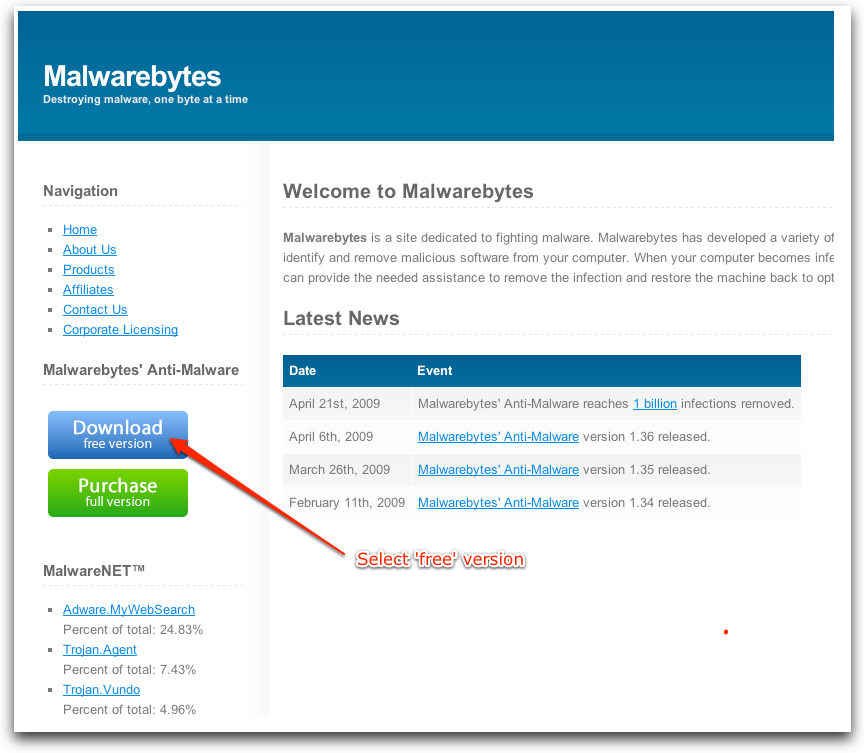
- Click on the "Download free version" blue button.
- You will probably get redirected to another dowload website, either MajorGeeks.com or Cnet.com - either site is "safe", but MajorGeeks is VERY confusting (at least to us) - they try to get you to click on all sorts of other stuff they are tyring to sell.
- If you get MajorGeeks, we recommend going directly to CNET Download
- Go to: http://download.cnet.com/Malwarebytes-Anti-Malware/3000-8022_4-10804572.html
- If the above link does NOT work: Go To: Cnet.com --> Downloads --> Windows Software --> in "The Dowload Software Finder" select:
- Platform=Windows
- Category=Security Software
- Price=Free
- Click "GO"
- You should get the following OR SIMILAR screen - partially shown below:
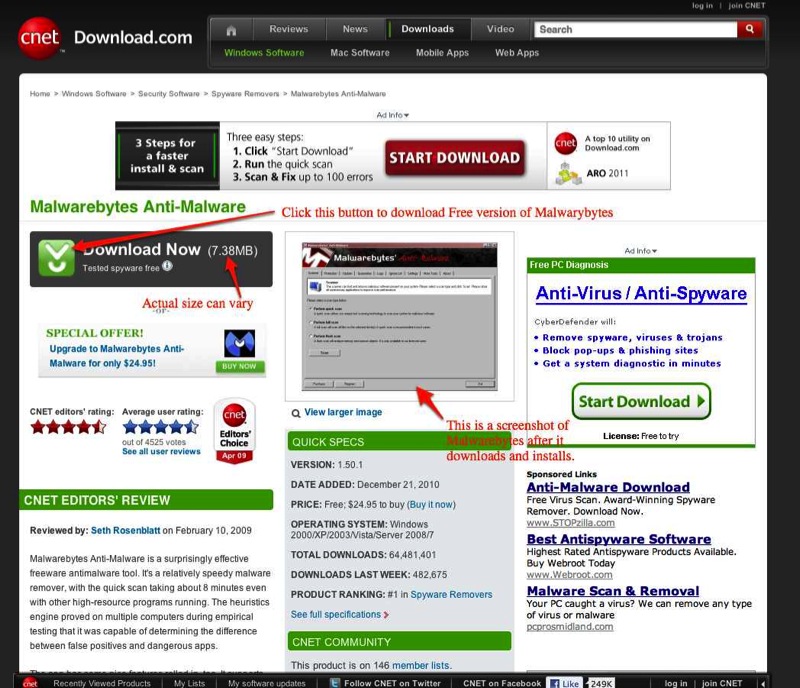
- Click on the "Download Now (xx.xx MB) button toward the left (as shown above).
- Ignore the Anti-Virus 'Start Download' button that appears toward the right of the screen.
- In Windows, you will probably get another pop-up window for the download.
- You can either SAVE the program, or select RUN - easiest is to select RUN
- THEN - accept all the defaults.
- MalwareBytes will start running automatically (if you just keep clicking 'next' and taking all the defaults.)
- When MalwareBytes runs, you will see the MalwareBytes Window -
- just to be sure click the | Update | TAB (at the top) and then click the [Check for Updates] button.
- It will probably either download and install some updates or say you now have the latest.
- Then, in the MalwareBytes Window, Click the | Scanner | TAB , Select "* Perform full scan" RADIO and then click the [Scan] button.
- It will take some time - if MalwareBytes does find things, it is generally best to let the program remove the infected items, in my experience.
- MalwareBytes will often find infections that other programs such as Norton and Shield Deluxe (and more) 'miss', or do not detect.
- It's a good idea to run MalwareBytes periodically or when you notice a symptom or get a 'bad feeling' or suspect you may have clicked on something that is potentially harmful.
- The FREE version does NOT update and does NOT scan on its own - you will have to perform this manually
- MalwareBytes does not interfere with other exiting and installed Internet Security / Anti-Virus software.
| Home | Software Development | Web Development | Web Process | Experience | Web Site Links |
| Support Area |
Copyright ©DayComSolutions.com 2005-2012 All Rights Reserved |
